
Step 2: After, typing or pasting the code on Notepad, save it and name as “rar-password.bat”.
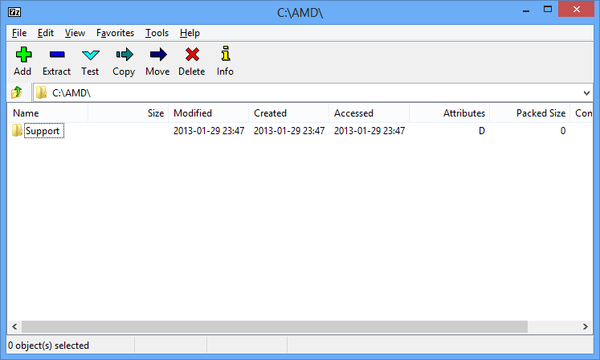
UNRAR E -INUL -P%PSWD% "%PATH%\%NAME%" "%DEST%" Step 1: You have to write down a specific code on Notepad and then run it as a “.bat” file. You need to copy a specific code and follow the details discussed below to extract RAR file without password. It is effortless to open a password protected RAR file using the Notepad method. The first method involves opening a RAR file without password using Notepad. Open RAR File without Password with Notepad

#Rar unzipper how to#
If you don’t know how to open RAR file without password fast, you need to read this article. But don’t worry, there are ways to unlock the password-protected RAR file.
#Rar unzipper archive#
Many people make an Archive of their important documents to avoid unrestricted access, but sometimes they fail to remember the password. Please, tell me some ways to extract RAR file without password!” I have tried my best to remember it but I have failed. “I have locked a few of my project documents in WinRAR file for security reasons but I forgot the password.


 0 kommentar(er)
0 kommentar(er)
